
Do this.
File>Import

Selecr RB Keyboard mapping importer.
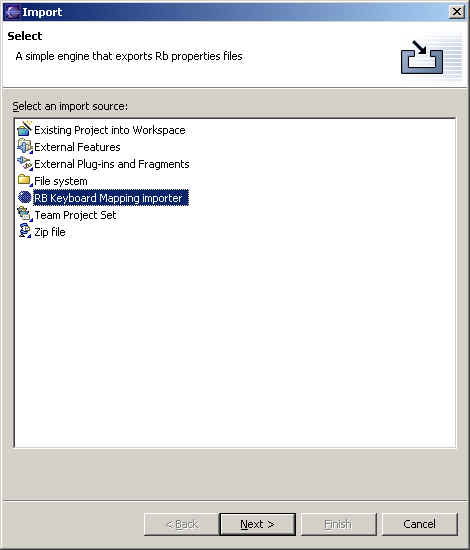
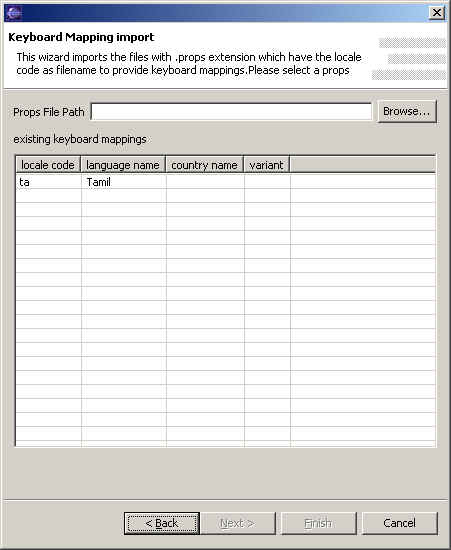
This screen shows that the plugin already recognizes keyboard mappings for "ta" locale.
To add for anyother locale you have to create a props file with name similar to ta.props or ta_IN.props.
ie. X.props where X is the locale Code.
So what is a props file?
That can be understood by examining the ta props file.
The idea is that all you have to do is prepare a keyboard mapping props file and import it into the system using the above wizard.
I was able to prepare a ta.props file and had the props file inbuilt into the plugin because I am familiar with the language. This ta.props uses the standard popular keyboard mappings for the Tamil language.
Similar props file should be possible for any other language also. All that needs to be done is that the props file be imported into the plugin using the above wizard.
After selecting the props file you hit finish.
Thats all.
Any props file you import will also show up in the keyboard mapping view.
Another aspect is that you can override the installed props file if your preference settings permit.
You can for testing purpose save the above ta props file file in some location on your machine with the same name or maybe ta_IN.props.
Thereafter from the import wizard you could select this file and import it into the system.